efficient password Management solution
PassGuard
It is an efficient password Management solution of diverse devices such as server, network and CCTV.
PassGuard
Outline
Yesterday’s password does not protect Today.
PassGuard for safety of Today and Tomorrow
-
Increase of managing servers makes the Management difficult. Security accidents occurred due to leak of account.
-
The necessity of automatic and efficient account Management has increased due to reinforcement of inside/outside security inspection by Ministry of Public Management and Security.
-
Password automatic Management solution other than the existing account (ID, password) Management method of note and memory.
Block Diagram
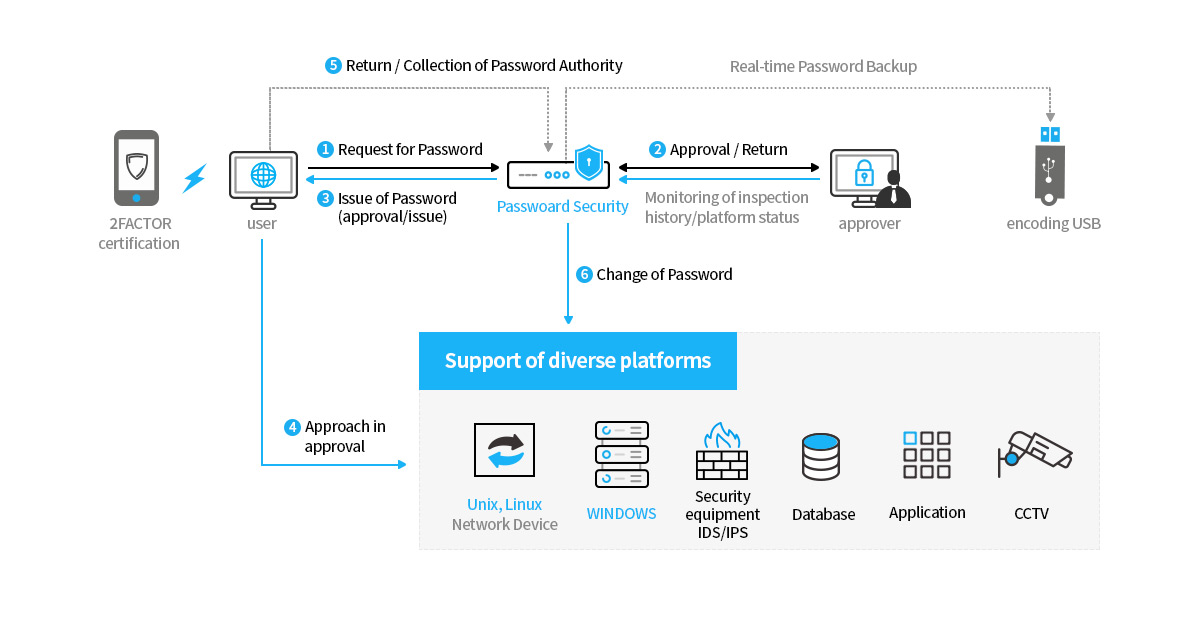
Work flow
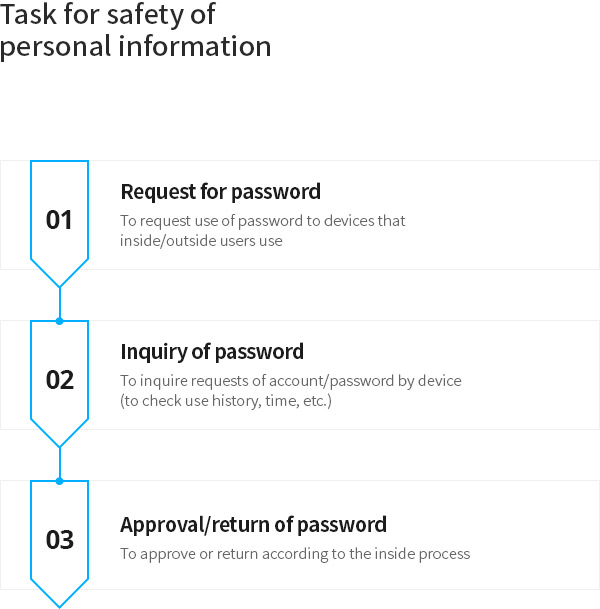
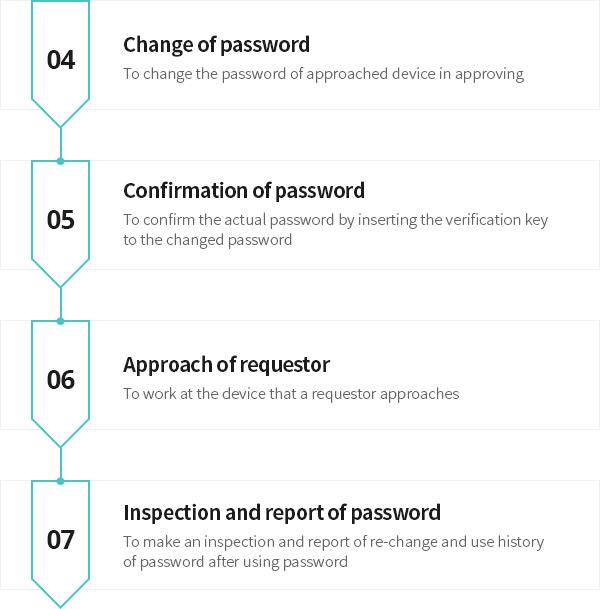
Features

Authority Workflow of Platform Account
-
To apply and approve the authority for use of platform account
-
Before / After Approval process
-
User’s return and management’s collection of Authority for platform account
-
Request of authority for platform account, history report of password inquiry and change

Operation of Agent-less method
-
An agent and separate software which are installed at customer’s platform does not require.
-
To provide the function of password change of web-based solution

Support of diverse platforms
-
Linux line, Unix line, Windows line, DBMS
-
Security equipment, Network Device, Application, CCTV

Certification of User
-
2Factor certification (OTP)
-
Access policy of permitted IP / MAC
-
One way encoding of password
-
To provide the timeline about user’s acts

Reinforced security
-
Physical security (disc bay lock, SED HDD)
-
Physical stability (duplexing of power/NIC/HDD)
-
To cope with errors by duplexing of solution (Master/Slave, Active/Active)
-
3rd backup function utilizing a movable storage device
Main functions

Password change function
-
Automatic change: to change after completion/return/collection of schedule and authority
-
Change by request: to change at once by request of management
-
Direct change: to change at once the password that an management appoints

Security function
-
To set up the permission policy of access to user’s account IP, Mac
-
Use of encoding disc (SED)
-
Encoding of password DB records of user and platform

Log inspection function
-
To inspect the history of password inquiry / change
-
To inspect the history of user’s / management’s access and blockout
-
Observation function of policy setup change

Policy setup and Management function
-
To set up the rule / cycle policy of password
-
To set up the approval policy of user / platform
-
To set up the Management policy of diverse solutions
-
To set up the alarm policy (E-mail, Kakao alarm-tok)

Monitoring function
-
Observation and alarm function of system resources
-
Observation and alarm function of service process
-
Observation function of password change and access status of system
-
Observation function of policy setup change
Necessity of password Management

Reinforcement of laws about password
Continuous increase of managing servers/CCTVs/computerized equipment makes the Management of account information (ID/PW) difficult. Security accidents occurred due to leak of account.
The automated and efficient account Management is required due to reinforcement of password Management compliance of supervisory institutions.
Contact for Inquiry of Password Management system
| Department | Person in Charge | Tel. | |
|---|---|---|---|
| Business Division | Director of Division Kim Young San | +82-2-2082-0890 | kys@hanssak.co.kr |

